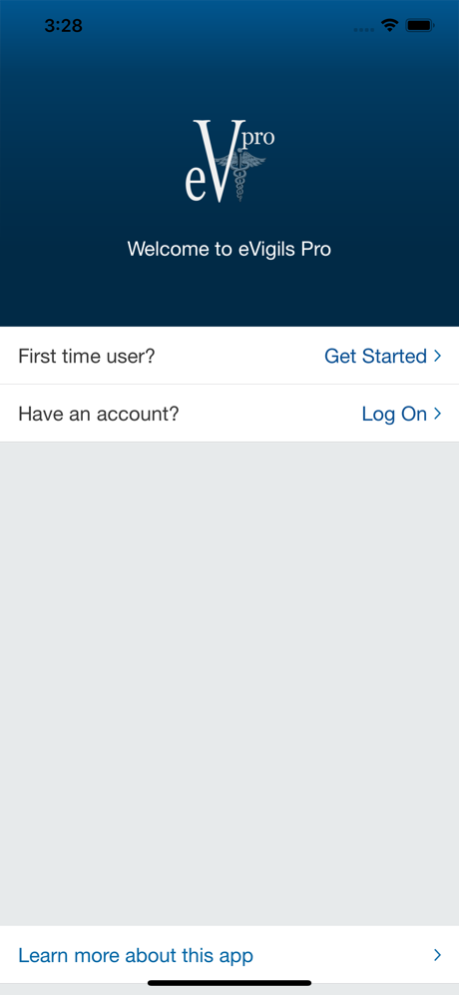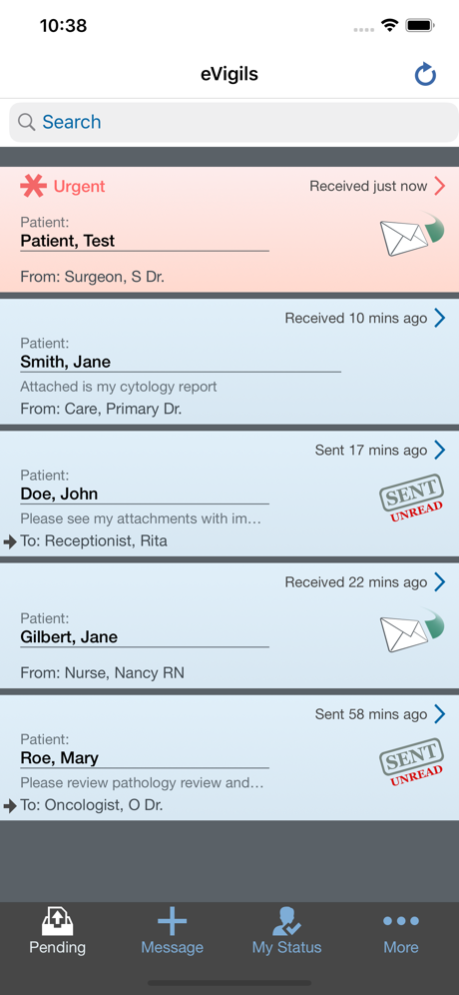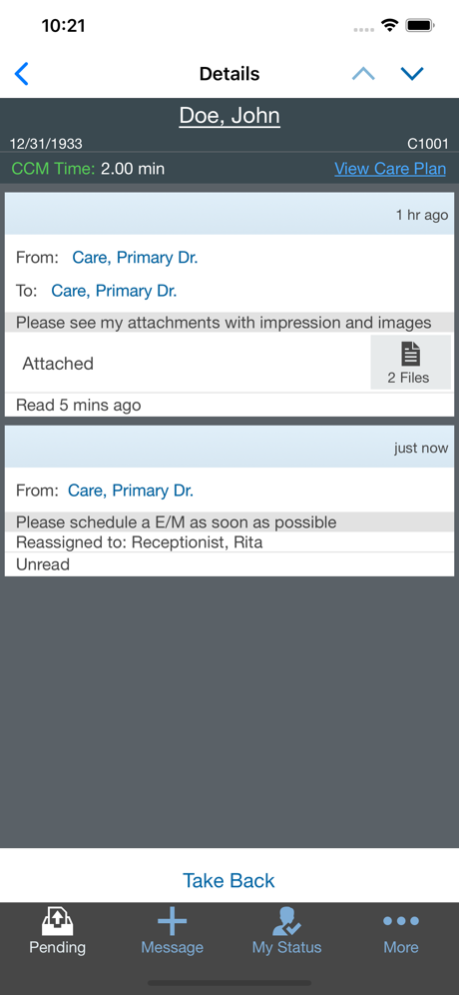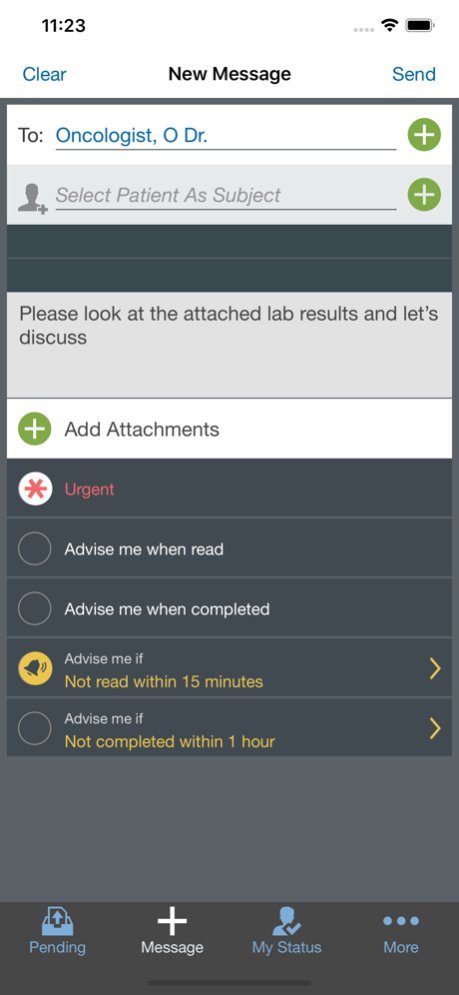eVigils Pro 5.8
Continue to app
Free Version
Publisher Description
Care providers coordinate and collaborate care within and across organizations, including telemedicine and tele-health services.
The Cures Act Final Rules published on March 9, 2020 and the explosive adoption of telemedicine services during the pandemic each mandate that all providers and patients are part of the emerging healthcare app economy.
Electronic Health Records are ubiquitous but do not provide an adequate solution for coordinating care across disparate provider organizations. The world no longer awaits EHR-sponsored "interoperability." Healthcare apps like eVigils - designed specifically for patients and providers - are the new normal.
Modern coordination of care embraces new functionality like HealthKit, Telehealth, Remote Physiologic Monitoring, and Virtual Evaluation & Management via video. Payers have incentive payment programs that require keeping track of time and impose time limits for communicating with patients.
eVigils for providers (eVigils Pro), and its sibling eVigils for patients (eVigils), are components of a system that consolidates all these modern coordination of care requirements. eVigils apps and services augment health care legacy systems using our integration technologies developed and delivered since 1985.
Apr 15, 2020
Version 5.8
Check out new feature MORE / INVITE another provider. Improvements to review attachments. Other minor fixes to features.
About eVigils Pro
eVigils Pro is a free app for iOS published in the Health & Nutrition list of apps, part of Home & Hobby.
The company that develops eVigils Pro is MITEM Corporation. The latest version released by its developer is 5.8.
To install eVigils Pro on your iOS device, just click the green Continue To App button above to start the installation process. The app is listed on our website since 2020-04-15 and was downloaded 2 times. We have already checked if the download link is safe, however for your own protection we recommend that you scan the downloaded app with your antivirus. Your antivirus may detect the eVigils Pro as malware if the download link is broken.
How to install eVigils Pro on your iOS device:
- Click on the Continue To App button on our website. This will redirect you to the App Store.
- Once the eVigils Pro is shown in the iTunes listing of your iOS device, you can start its download and installation. Tap on the GET button to the right of the app to start downloading it.
- If you are not logged-in the iOS appstore app, you'll be prompted for your your Apple ID and/or password.
- After eVigils Pro is downloaded, you'll see an INSTALL button to the right. Tap on it to start the actual installation of the iOS app.
- Once installation is finished you can tap on the OPEN button to start it. Its icon will also be added to your device home screen.